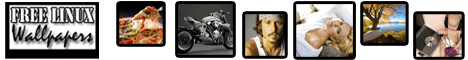Configuring Samba with Webmin
August 7, 2010 by cpHacks
Filed under Webmin
Leave a Comment
The Webmin administration tool is a very powerful suite of web-based admin tools (for the Linux operating system) that have been around for some time. Webmin includes numerous modules covering nearly every aspect of Linux administration. In this article we will show how to install Webmin and use it to configure your Samba server. We [...]
Optimize Apache using Webmin to consume lower memory
You can optimize your Apache to use lower RAM in systems where there are shortage of memory or the memory usages are near limit! Here, we are showing how to reduce apache memory usages using Webmin control panel! How to? Browse to the Webmin Apache Webserver module Click on “Processes and Limits” Change the following [...]
Optimizing Virtualmin to consume lower RAM
By default Virtualmin is installed and configured to maximize performance, rather than minimize memory usage. Thus, it may create certain problems on a system with less than 256MB of RAM. However, you can take steps to reduce memory usages! These steps will not hurt performance on a low memory system, as running out of memory [...]
Running Webmin on demand, and on different port!
If you are the single user of Webmin or have limited number of users, you may consider starting the webmin on demand! That is start the daemon only when you are going to use it and stop it back after your works are completed! How to? To start the webmin, you need to ssh to [...]
Installation of Webmin on Mac! Video Tutorial
Here is a small video tutorial to show how to install Webmin control panel on Mac! This is very OLD tutorial for webmin version 1.3x. However, it might help you for basic understanding. Commands that typed in the video: cd Desktop cd Downloads tar -xvvzf webmn-1.370.tar.gz cd webmin-1.370 sudo ./setup.sh /usr/local/webmin
Webmin & Usermin installation on OS X
Installing Webmin and Usermin on OS X These instructions, contributed by Kevin Capwell, will allow you to install webmin on any Apple Macintosh OS X server. The version that I was using is as follows: Server: 10.3 Perl: 5.8.1-RC3 to see version open terminal cd /usr/bin then type perl –version OpenSSL: 0.9.7b to see version [...]
10 Free Web Hosting Control Panels
Most of the web designers/developers, within time, begin to manage too many websites, build resource-consuming applications and require more than a standard web hosting package. Then it comes to deciding a hosted/ready-to-use platform or own a VPS/dedicated server and host the websites yourself. Both have cons and pros, the first one requires no technical knowledge [...]
Introduction to Virtualmin
Virtualmin is a Webmin module for managing multiple virtual hosts through a single interface, like Plesk or Cpanel. It supports the creation and management of Apache virtual hosts, BIND DNS domains, MySQL databases, and mailboxes and aliases with Sendmail or Postfix. It makes use of the existing Webmin modules for these servers, and so should [...]
Limiting CPU Usages in Linux using cpulimit
2 Comments
You might have already know how to check the CPU usages of any process. However, worried about any process consuming too much CPU? You should know, you can control the CPU usages of any process by CPU limiter. cpulimit is a free software to limit the CPU of any process. Here is the excepts from [...]
Delivery to the following recipient failed permanently, Verification failed
October 21, 2009 by admin
Filed under cPanel, Direct Admin, General, Helm, HyperVM, Kloxo, Plesk, Webmin
2 Comments
Today, I was getting the following error while trying to send email to any account of the server. The mail bounced with the following error messages. This is an automatically generated Delivery Status Notification Delivery to the following recipient failed permanently: test@mydomain.com Technical details of permanent failure: Google tried to deliver your message, but it [...]
Next Page »