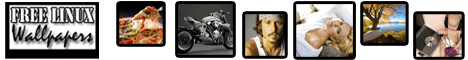How to enable/disable temporary URL in cPanel
September 19, 2010 by Arafat Rahman
Filed under cPanel
Leave a Comment
Most of the hosting provider disable temporary URL (http://server-IP/~user/) for security reason. You may need to enable temporary URL while the actual domain resolves. To enable temporary URL do the following steps.
- Log in into WHM
- Navigate to “Security Center >> Apache mod_userdir Tweak”
- Uncheck “Enable mod_userdir Protection” if you want to enable temporary URL. You can enable by user account. also. In that case you need to check the checkbox near the user account in bellow list. Following screen shots may make more sense.
If you do not find the above menu in WHM, you don’t have permission to change this setting into the WHM.
loading...
Related posts:
- How to enable stats from WHM?
- Fantastico is not installed at the default location /usr/local/cpanel/3rdparty/fantastico. Either move the Fantastico directory from it’s current location to /usr/local/cpanel/3rdparty/fantastico OR enable ioncube loaders in WHM -> Tweak settings.
- Adding Spell Checker in SquirrelMail in cPanel server
- Database Mapping and Backwards Incompatibilities in cPanel 11.25.1
- Solution for cPanel, webmail logout or account switch problem